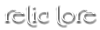Creating a Library Article.
Part of the fun of the RoW Library is that it is possible for our members to create articles and participate in developing Relic Lore as a game by doing so. If you are interested in making an article, that's great! First, we ask that you take a few moments to read through this helpful guide so you may develop your article properly and make sure it meets our requirements and expectations.
Requirements for Submitting a Library Article
RoW's Library is meant to be an easily navigated resource for our game players. The purpose of these articles is to provide each member with specific details pertaining to gameplay, whether an Out of Character feature or In Character. Because of this, we require that each article that is submitted have relevance to the development of the game and its characters. Random articles irrelevant to Ruins of Wildwood will not be accepted in to our Library database.
Finally, given that the article is to represent itself as content to the game, all articles will need to be carefully written with truthful statements and without misleading information. Each article should be reviewed by the writer prior to submission and contain proper grammar and easy flowing sentences.