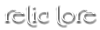- Leaders have additional activity requirements. They need to do a minimum of 3 posts per activity check - but are strongly encouraged to do at least 5.
- Leaders have a variety of articles they need to keep up to date, as well as keeping their pack common room tidy and updated.
- Leader must be on top of keeping their pack ranks current, as well as prioritizing threads that may impact rank changes such as join threads, challenges, anything that might result in a character being added or removed to a pack, or a shift in ranks. This means sometimes leaders need to respond to certain threads within a 48 hour time period as well as participating in their regular threads.
- Leaders should encourage activity amongst their pack, encourage organic roleplaying and overall make their pack a fun group to be a part of!
(This post was last modified: Dec 02, 2023, 11:43 PM by Spirit of Wildwood.)