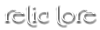Whewwwww.
Everybody take a deep breath. You deserve it.
Welcome to myBB 1.8. Along with an updated version of our forum software, we've got a new skin called Mountain Air. We've got other skins in the works, but our priority was to get the board up and open again so people can get back to posting.
Please be aware that there are a few remaining bugs that need to be fixed. They are:
Current Bugs:
- Word counter on posts is missing
- The postbox doesn't list the account you're currently logged into
- Memberlist isn't organized by OOC name (also missing users)
- Fun & Games page needs some love with design (including larger avatar section for WotM, since profile images changed?)
- Account switch takes you to the bottom of the page; gets caught up with the post author switch link
- Double check fight stats
- Check daily post counter
- Alerts for new LP for staff members
- Affiliate Manager
- Add pagination to LP in MCP
- Stop non accepted members from submitting LP (guests are able to do it right now which is bad!)
The mobile version of our site is functional, but there are a few things that still need to be done to make it 100%.
Mobile:
- Make width of actual content bigger
- Remove background image
- Remove custom profile CSS
- Modal width & height needs to be updated
Please, if you find more bugs or things look weird, reply to this news message and let us know! I appreciate your guys' patience so much! I would love to hear feedback as to what you guys think.
Everybody take a deep breath. You deserve it.
Welcome to myBB 1.8. Along with an updated version of our forum software, we've got a new skin called Mountain Air. We've got other skins in the works, but our priority was to get the board up and open again so people can get back to posting.
Please be aware that there are a few remaining bugs that need to be fixed. They are:
Current Bugs:
- Word counter on posts is missing
- The postbox doesn't list the account you're currently logged into
- Memberlist isn't organized by OOC name (also missing users)
- Fun & Games page needs some love with design (including larger avatar section for WotM, since profile images changed?)
- Account switch takes you to the bottom of the page; gets caught up with the post author switch link
- Double check fight stats
- Check daily post counter
- Alerts for new LP for staff members
- Affiliate Manager
- Add pagination to LP in MCP
- Stop non accepted members from submitting LP (guests are able to do it right now which is bad!)
The mobile version of our site is functional, but there are a few things that still need to be done to make it 100%.
Mobile:
- Make width of actual content bigger
- Remove background image
- Remove custom profile CSS
- Modal width & height needs to be updated
Please, if you find more bugs or things look weird, reply to this news message and let us know! I appreciate your guys' patience so much! I would love to hear feedback as to what you guys think.
![[Image: AplcUOC.png]](https://i.imgur.com/AplcUOC.png)