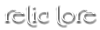New Profile Shortcodes & Tagging
Another update!? This might be one of the most updated weeks on RoW, but it's all good things. So let's get to it.
The first thing I wanted to mention is the member voting results regarding the 2 leaders per user. The outcome was more or less a 50/50 split, so Rachel and I will be putting the decision on hold so we can talk about it ourselves. If people have additional comments or thoughts about it, they're welcome to add on to the thread, though at this point, voting is closed.
Now for the main purpose of this announcement: the profile shortcodes and how to tag somebody in a post have been changed. You can see all of the new shortcodes here. To summarize, the new shortcodes are based off of each user account's ID number rather than the username. Doing it this way is more database efficient, and my goal is to help RoW run better, faster, and smoother.
I know a lot of people have very in depth extra user pages, and I'm sorry that they now don't work. But I promise that in the long run, it'll be worth it. To help you out in transitioning to the new shortcodes, here's a couple of shortcuts you can use to help minimize the amount of work you need to do.
- Copy and paste just the HTML Code of your extra profile page or any field where you'd like to replace the shortcodes into Notepad. Do not include CSS!!!
- Search for { and replace it with [. Search for } and replace it with ]. This should take care of all instances where you linked to the first name of a character. For example: {Corinna} would become [*Corinna] (minus the *).
- Replace the rest of the shortcodes section by section to ensure that it is correct. If your entered your shortcode incorrectly or there's no data available for that field, the result should look something like {player=#}.
- Pack Leaders: If you used shortcodes in your pack library pages, you are responsible for switching them to the new system. The same system of search and replace applies to minimize the work.
Tagging People
Tagging people can now be done using the following code: @Username. No more brackets.
If you have questions or are having trouble adjusting to the new shortcodes, please let me know by replying to this thread. I will taking care of the library and the Life Points, and will be updating the shortcodes in the profile editor help pop-up guide over the next day or two.