New Feature: Timelines
An article with detailed instructions will be coming along in the next few days, but I couldn't wait any longer to share this with you guys! I'd like to introduce to you the Timeline feature, unique to RoW. The goal is to help you keep a closer eye on your character's timeline, especially when it comes to backdating your threads.
You can view your timeline by going to your profile and clicking the timeline tag. By default, you will see all of the threads your character has ever participated in sorted according to the thread's start date. But wait! What is this "click to edit" text we see? Well, if you click it, you'll see a text area appear that will allow you to give a summary of the thread! Pretty neat, right?
Even better, though, is if you double click on the date of any thread, you have the ability to change it. Upon hitting enter, the thread will automatically be resorted in the timeline to its proper position!
There are still a few tweaks that need to be made, but the basic functionality is there. I'd love to get your feedback on it: what do you like, what would you like to change, etc. Below are some additional things that will be introduced:
- Ability to hide certain dead threads from your timeline
- Parse shortcode
- Select format for dates
Hope you guys like it!



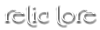









![[Image: chase.gif]](http://u.cubeupload.com/becuffin/chase.gif)
![[Image: naira_by_becuffin-dawj8rp.png]](http://orig15.deviantart.net/3a83/f/2017/023/4/a/naira_by_becuffin-dawj8rp.png)

![[Image: winteriscoming-mg.png]](https://lh3.googleusercontent.com/-ifHJ__apOCo/Up5ei9gNeJI/AAAAAAAAGXc/gKdeMqCFBWA/s368/winteriscoming-mg.png)
