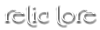Update Overview
Thanks to everybody that has helped out with reporting bugs so far. I appreciate everybody taking the time to help me out - I really appreciate it. I've merged all the posts and will keep them in the post beneath this one and add bugs as I go along. Not everything that people are reporting are bugs though, so let me address those!
Responsive Layout
A couple people have asked where the return to full version link is - there isn't one, and this was intentional. RoW's layout is now fully responsive, which means that as you resize your screen, the board layout will change to accommodate. Users viewing the site on a mobile or tablet will see the site in a minimized version that is designed to be more mobile friendly (eg: no large background images, posting tables not visible, etc.). So there is no way to switch between the mobile version of the site and the full one any more, but that shouldn't be an issue. Unlike before, because the skin is the same, there should be no features missing from the mobile layout. That said, if you think there are improvements that could be made to the mobile layout, please feel free to suggest them and they will be considered.
Another aspect of this is what happens when you have a large monitor. I believe @Mace brought it up first, but once your screen exceeds the width of the background image, the background image stops and you will see a paw background. You can see an example here. We did this because not everybody puts fades on the sides of their skin, and given that there are some people who have absolutely massive monitors (I'm looking at you, @Phineas), this was the best solution we could come up with to ensure that the layout retained its integrity even at large screen resolutions.
As a few people have mentioned in the bugs, some of the CSS classes have been renamed. I went through and edited everyone's personal skins, but if you made changes in your profile area, especially on the extra page, they might not have been renamed. Here is a list of the following conversion chart that you'll need to apply to your profiles if you want them to show up properly. I apologize for the inconvenience!
Old RoW -> New RoW
.maintitle -> .thead
.titlemedium -> .tcat
.body_content -> .trow1
.relsub -> .trow_sep
body -> #wrapper
#container -> #content
alert System
We are introducing a new alert system! Essentially, what this feature provides is a new way for you to be alerted when things happen on the board. If somebody responds to your thread, you will get an alert. If somebody loves your thread, gives you LP, posts in your pack forum, or your receive a random event, you will receive an alert. Most importantly, if somebody tags you in a thread, you will receive an alert. What this means is that you won't have tagging PMs or other such things filling up your Inbox. Kind of nice, right? To edit your alert settings, you can click on the alerts on the sidebar (or top bar, if you're on mobile) and then click "View All alerts." Once there, you have the ability to change your alert settings and delete old alerts.
Extra
I'm sure I'm missing several things that are kind of important, but I honestly can't think of them right now. >.< There are two things that I would ask of everybody, though that will help with some of the bugs that are showing up:
- Clear your browser cache.
- In your Skin Selection Area, select the myBB default skin and then switch back to a normal skin. This fixes a template issue with PMs.
I will edit this post as I think of more, but until then, keep reporting bugs and I will respond to them as I can.